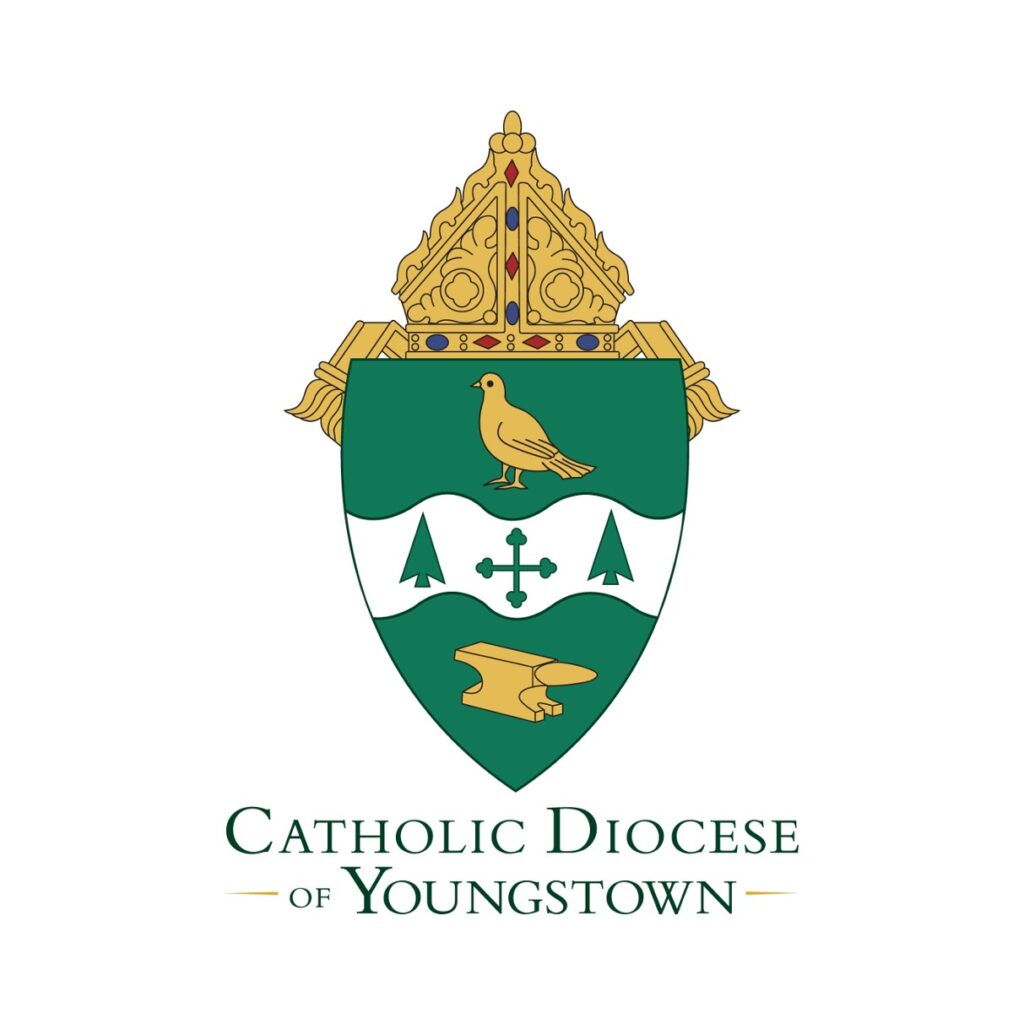Staff in the Diocese of Youngstown have noticed an increase in “phishing attacks” when someone imitates a trusted sender or hacks an email address to send spam or malicious links.
If you receive an email that is an invitation for an event or offering to share a file/folder with you and it is not something that you were 100% expecting do not click on any link provided.
If you are not sure there are a few options for you:
1. Hover over the sender’s name and the actual email address will appear. If you do not recognize the email address then (in Gmail) click on the 3 vertical dots to the right of the reply arrow and select Report as Phishing. This will alert Google.
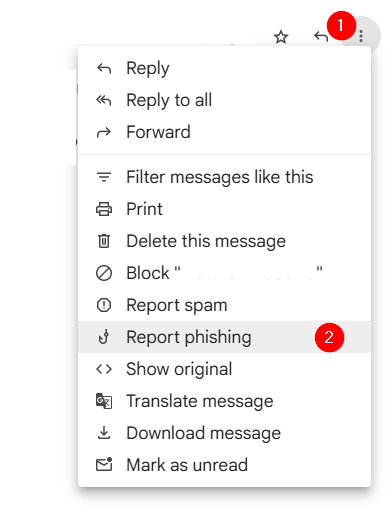
2. If the actual email address seems legitimate and you are not sure about the email then reach out to the sender and ask if they sent it.
3. If you have any doubts about the email whatsoever then just delete it. If it is real and important enough the sender will reach back out to you.
It is better to err on the side of caution.
I cannot stress enough how important it is to NOT click on any link provided in an email unless you are absolutely certain it is safe.
You can always reach out to the diocesan IT Department if you aren’t sure how to respond: Matt Pecchia at mpecchia@youngstowndiocese.org or 330-744-8451 x268.
–
Learn more about the Communications Department.